Building in Twine: Non-profit Conversation
One of the The Most Talked About training elements among instructional designers is branched scenarios, a type of role playing where your choices result in a particular outcome. You know: “choose your own adventure!”
Most of us learned content and skills in a linear fashion, where deviation was not built in, or frowned upon. We weren’t given permission to make the mistakes that would turn into memorable learning experiences.
But think about it. Don’t you tend to remember or embody something if you have a less than perfect interaction with it? Like when you have trouble pronouncing an unfamiliar name, or you get lost on your way to work. It’s a bit uncomfortable, and your body and mind remembers.
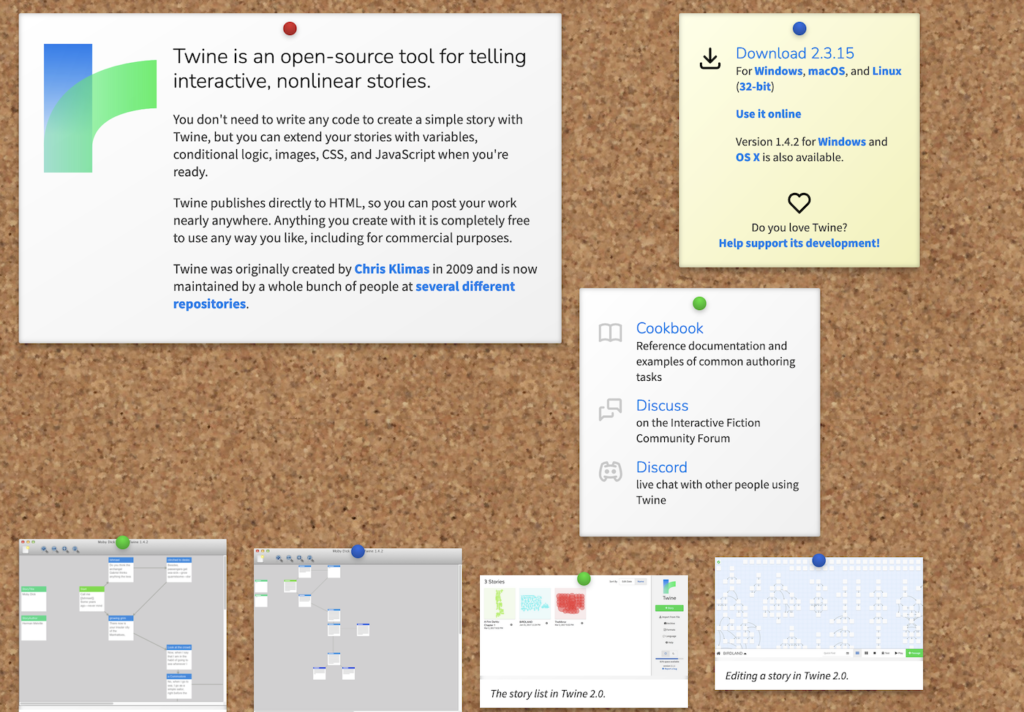
Don’t humans learn better by doing and experiencing? Indeed, we do. Branched scenarios, role plays and non-linear learning awaken the brain in ways rote learning simply can’t match.
So when I came across a lesson in a client’s course that was heavy on training the learner to negotiate a tough interaction, I knew it was my chance to try it out.
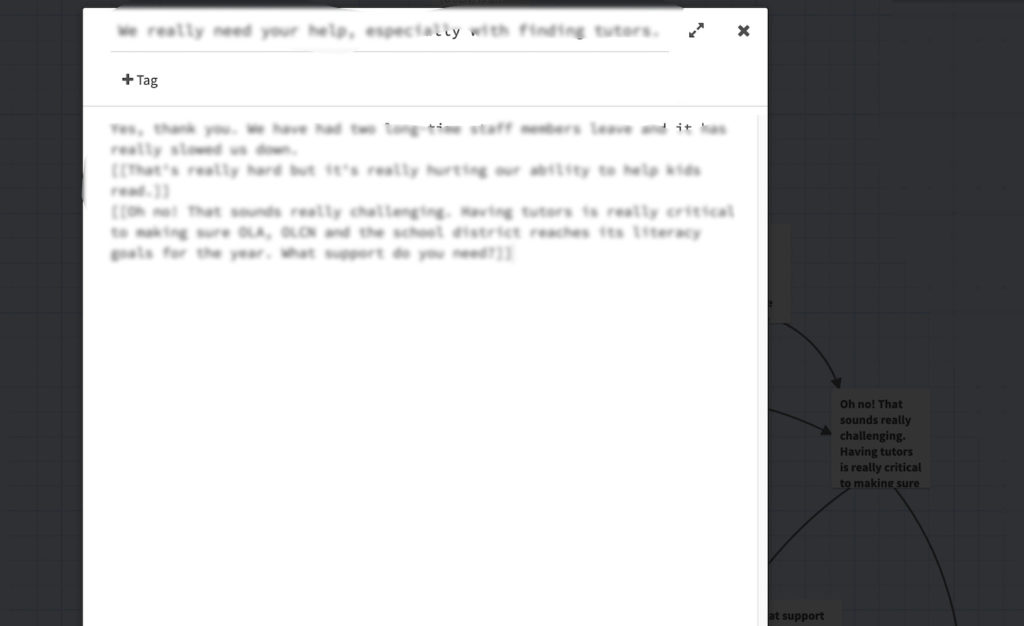
Of course, the first tool IDs think of when building a branched scenario is Storyline (or Captivate). But I’d come across another tool championed by Christy Tucker (https://www.christytuckerlearning.com/twine-makes-branching-scenarios-easier/) and Cathy Moore (https://blog.cathy-moore.com/what-is-twine/) called Twine (https://twinery.org/).
Don’t be thrown off by terms like “open-source” and the basic, “analog,” “under-the-hood” feel of it. I kinda had that “Oh, no, it’s Linux!” reaction at first, but I knew that once I sat down and followed the instructions, I could make it happen.
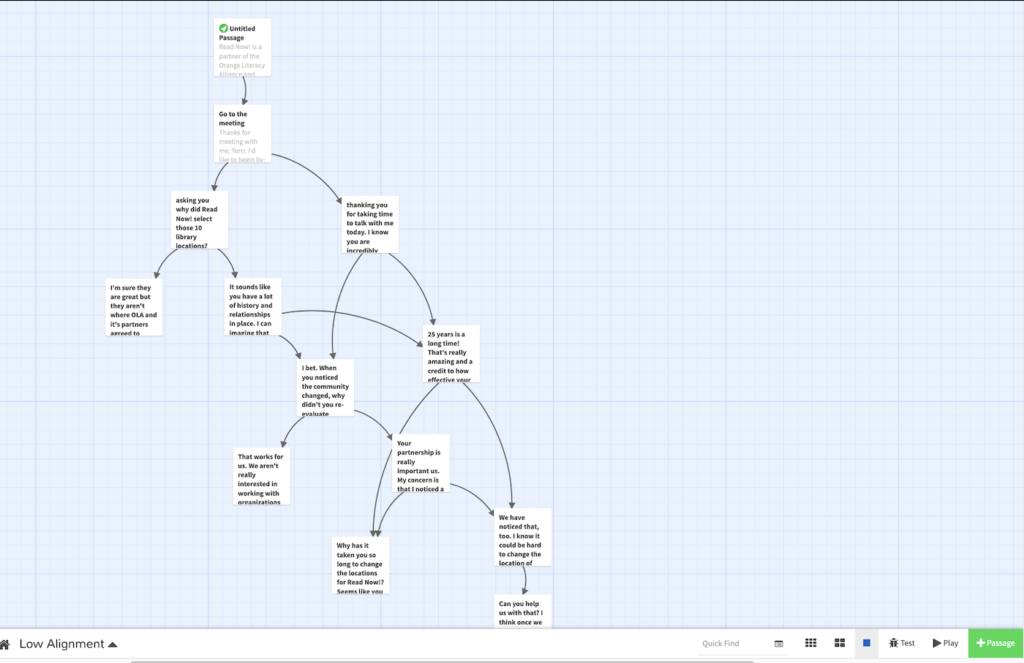
And, did I! I literally knocked out two different scenarios in a few hours!
The secret for me was to storyboard the scenario beforehand. I did that in Miro (https://miro.com/) Miro actually looks like Twine (or vice versa?) so all I had to do was make sure both logic maps were identical. I like planning with Miro because I could color code the dialog to make sure the logic made sense. In Twine, as you can see, all the boxes are the same.
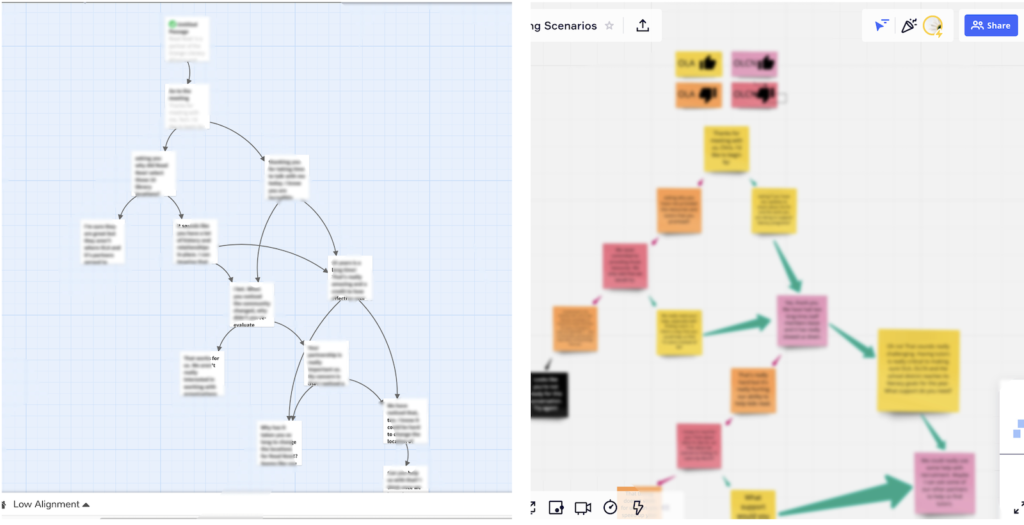
The output from Twine is just a simple html file. It’s plug and play. However, of course, you’re going to want to make it look pretty. I get to leave that to the development team on this project, but maybe one day, I’ll need to brush up on my CSS and photoshop skills so my branched scenario looks like these (https://itch.io/c/314317/twine-examples).
